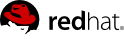

$sudo nova-manage floating create 172.31.0.224/28$nova floating-ip-create+--------------+-------------+----------+------+ | Ip | Instance Id | Fixed Ip | Pool | +--------------+-------------+----------+------+ | 172.31.0.225 | None | None | nova | +--------------+-------------+----------+------+$nova floating-ip-list+--------------+-------------+----------+------+ | Ip | Instance Id | Fixed Ip | Pool | +--------------+-------------+----------+------+ | 172.31.0.225 | None | None | nova | +--------------+-------------+----------+------+$nova list+--------------------------------------+-------------------+--------+------------------+ | ID | Name | Status | Networks | +--------------------------------------+-------------------+--------+------------------+ | 0e4011a4-3128-4674-ab16-dd1b7ecc126e | rhel | ACTIVE | demonet=10.0.0.2 | | ac9e6a9f-58c3-47c3-9b4c-485aa421b8a8 | snapshot-instance | ACTIVE | demonet=10.0.0.4 | | b8d5c952-f2fc-4556-83f2-57c79378d867 | rhel2 | ACTIVE | demonet=10.0.0.3 | +--------------------------------------+-------------------+--------+------------------+$nova add-floating-ip0e4011a4-3128-4674-ab16-dd1b7ecc126e 172.31.0.225
nova list for the floating IP address to show up in the Networks column of the output. After a short time you should be able to ssh to the instance using its floating IP address.
$ssh -i oskey.priv root@172.31.0.225
nova list.
$nova remove-floating-ip0e4011a4-3128-4674-ab16-dd1b7ecc126e 172.31.0.225