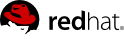Create a new tenant named novausers with a single user named greg.
Give this new user the user role in the novausers tenant.
Start an instance as the new user, greg.
Log in to the instance and apply some customizations. Specifically, install httpd and set it to start at boot time. You can use the following commands to perform these customizations:
$ scp -r -i <keyname>.priv /srv/rhsummit/httpd root@<ipaddr>:
vm$ yum install httpd/*rpm
vm$ service httpd start
vm$ chkconfig httpd on
vm$ lokkit --disabled # we're using nova's securty
Create a snapshot of this instance.
Create a new security group to allow tcp access on port 80 for HTTP, as well as port 22 for SSH.
Start another instance from the snapshot within the security group that was just created.
Assign the new instance a floating IP address.
Test access to the HTTP server in the new instance over the floating IP address.
Delete any VM's that were started by the user greg