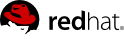

$nova list+--------------------------------------+-------------------+--------+------------------+ | ID | Name | Status | Networks | +--------------------------------------+-------------------+--------+------------------+ | 0e4011a4-3128-4674-ab16-dd1b7ecc126e | rhel | ACTIVE | demonet=10.0.0.2 | | ac9e6a9f-58c3-47c3-9b4c-485aa421b8a8 | snapshot-instance | ACTIVE | demonet=10.0.0.4 | | b8d5c952-f2fc-4556-83f2-57c79378d867 | rhel2 | ACTIVE | demonet=10.0.0.3 | +--------------------------------------+-------------------+--------+------------------+$nova suspendac9e6a9f-58c3-47c3-9b4c-485aa421b8a8$ping# should not get a response PING 10.0.0.4 (10.0.0.4) 56(84) bytes of data. Ctrl+c --- 10.0.0.4 ping statistics --- 3 packets transmitted, 0 received, 100% packet loss, time 2879ms10.0.0.4$nova resumeac9e6a9f-58c3-47c3-9b4c-485aa421b8a8$pingPING 10.0.0.4 (10.0.0.4) 56(84) bytes of data. 64 bytes from 10.0.0.4: icmp_seq=1 ttl=64 time=1685 ms 64 bytes from 10.0.0.4: icmp_seq=2 ttl=64 time=685 ms 64 bytes from 10.0.0.4: icmp_seq=3 ttl=64 time=0.451 ms 64 bytes from 10.0.0.4: icmp_seq=4 ttl=64 time=0.394 ms Ctrl+c --- 10.0.0.4 ping statistics --- 4 packets transmitted, 4 received, 0% packet loss, time 3607ms10.0.0.4$nova rebootac9e6a9f-58c3-47c3-9b4c-485aa421b8a8$ssh -i oskey.priv root@Last login: Fri May 18 09:50:38 2012 from 10.0.0.110.0.0.4vm$uptime09:59:09 up 0 min, 1 user, load average: 0.15, 0.03, 0.01