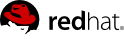

$nova secgroup-list+---------+-------------+ | Name | Description | +---------+-------------+ | default | default | +---------+-------------+$nova secgroup-list-rules default+-------------+-----------+---------+----------+--------------+ | IP Protocol | From Port | To Port | IP Range | Source Group | +-------------+-----------+---------+----------+--------------+ +-------------+-----------+---------+----------+--------------+$nova secgroup-add-rule default tcp 22 22 172.31.0.224/28+-------------+-----------+---------+-----------------+--------------+ | IP Protocol | From Port | To Port | IP Range | Source Group | +-------------+-----------+---------+-----------------+--------------+ | tcp | 22 | 22 | 172.31.0.224/28 | | +-------------+-----------+---------+-----------------+--------------+