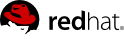It it possible to create a snapshot of a running instance. This may be done for backup purposes or for creating a base image to create other instances from after applying some customizations to it. As an example, you may want every instance to have a user called projectuser. We will create that user in the virtual machine and then create a snapshot. That snapshot can used as the base for new instances in the future.
Start by applying some sort of customization to the virtual machine. These commands could be used to create a user and set its password.
vm$ useradd projectuser
vm$ passwd projectuser
Now create a snapshot of that running instance.
$ nova image-create <instanceid> "snapshot 1"
The snapshot is complete when its status in nova image-list changes from SAVING to ACTIVE.
$ nova image-list
+--------------------------------------+------------+--------+--------+
| ID | Name | Status | Server |
+--------------------------------------+------------+--------+--------+
| 17a34b8e-c573-48d6-920c-b4b450172b41 | RHEL 6.2 | ACTIVE | |
| 84420f08-1e4b-499a-837a-5c6c1b9903d0 | snapshot 1 | SAVING | ...... |
+--------------------------------------+------------+--------+--------+
$ nova image-list
+--------------------------------------+------------+--------+--------+
| ID | Name | Status | Server |
+--------------------------------------+------------+--------+--------+
| 17a34b8e-c573-48d6-920c-b4b450172b41 | RHEL 6.2 | ACTIVE | |
| 84420f08-1e4b-499a-837a-5c6c1b9903d0 | snapshot 1 | ACTIVE | ...... |
+--------------------------------------+------------+--------+--------+
We can then start up a new instance using this image.
$ nova boot --image 84420f08-1e4b-499a-837a-5c6c1b9903d0 --flavor 2 --key_name oskey \
snapshot-instance
+------------------------+--------------------------------------+
| Property | Value |
+------------------------+--------------------------------------+
| OS-DCF:diskConfig | MANUAL |
| OS-EXT-STS:power_state | 0 |
| OS-EXT-STS:task_state | scheduling |
| OS-EXT-STS:vm_state | building |
| accessIPv4 | |
| accessIPv6 | |
| adminPass | QASX3r8jKzVd |
| config_drive | |
| created | 2012-05-18T13:49:07Z |
| flavor | m1.small |
| hostId | |
| id | ac9e6a9f-58c3-47c3-9b4c-485aa421b8a8 |
| image | snapshot 1 |
| key_name | oskey |
| metadata | {} |
| name | snapshot-instance |
| progress | 0 |
| status | BUILD |
| tenant_id | 05816b0106994f95a83b913d4ff995eb |
| updated | 2012-05-18T13:49:08Z |
| user_id | 1d59c0bfef9b4ea9ab63e2a058e68ae0 |
+------------------------+--------------------------------------+
$ nova list
+--------------------------------------+-------------------+--------+------------------+
| ID | Name | Status | Networks |
+--------------------------------------+-------------------+--------+------------------+
| 0e4011a4-3128-4674-ab16-dd1b7ecc126e | rhel | ACTIVE | demonet=10.0.0.2 |
| ac9e6a9f-58c3-47c3-9b4c-485aa421b8a8 | snapshot-instance | BUILD | demonet=10.0.0.4 |
| b8d5c952-f2fc-4556-83f2-57c79378d867 | rhel2 | ACTIVE | demonet=10.0.0.3 |
+--------------------------------------+-------------------+--------+------------------+
Finally, test that the new instance contains the expected customizations made earlier in this exercise. If you followed the example, the instance should have a user named projectuser.
$ ssh -i oskey.priv root@10.0.0.4
vm$ su projectuser